This is an experimental Blog site developed for use with the subject MPI104 2011
Thursday, June 2, 2011
Assessment #3
So I've updated my blogger's design because everything was overlapping each other. For example the videos would overlap the widgets on the side, so I made the main blog section a bit bigger. I removed a few annoying widgets, because they were... annoying. I changed the feel of the blog a little bit by changing the texts and colours. It's still got a simple design. I've been adding a lot of videos to my blog as it seems, instead of talking much.
My Flickr account:
I've added pictures and videos of my VFX101 assessment progress mostly. I use photobucket more often because it doesn't have the limited number of video uploads of 2 per day.
My Delicious Account:
I've bookmarked and tagged my favourite or my most visited websites, which include the Animation Forum and Photobucket.
My CSUSap Website:
My website is about my animations mostly. I'm uploading all my works on here. They include the walk cycle, to my current assessment, the village kid.
What I've learnt from MPI104:
First of all I want to thank Matt Barron for being an Awesome teacher. This subject didn't give me a lot of problems. Though I could've dedicated more time to it. I learnt from basics of blogging to making my own website. I learnt how big blogging is and how good it is to share your ideas with others. I learnt about Flickr and how to upload photos on Flickr. This was helpful as I needed to upload my works to show to other people in my course. I learnt how I can add bookmarks in Delicious and therefore visit those bookmarks quite easily. I learnt the basics of HTML, although I had used HTML before. So it was a refresh for me. I learnt how easily you can build a website in iWeb. I had tried a lot before making a website in Dreamweaver but it is too complex for me. iWeb makes life easier. And I learnt how to upload my website to the CSU server with FTP.
Jawid
Jenna Unsworth - Assessment #3
Assessment #3
Blogger
Flickr
Delicious
Website - 'Urban Beatz' Assignment #2
Wednesday, June 1, 2011
Problems Commenting on Assessment#3
If this is the case then post as a comment to this entry instead.
Otherwise, proceed as usual.
please email me if you have any issues , at mattbarron.mpi104@gmail.com
----------------------------------------------------------------------
this is the page where you will post your link to your 250-500 word post written on your blog.
in this post you will also include
a link to your flickr
a link to your delicious
a link to your Csusap web page
a link to your blogger
eg/
Matt Barron, assessment #3
Flickr
Delicious
Csusap
Blogger
Thursday, May 26, 2011
Naming Of your files
CD name - Matthew Barron
word doc - Matthew Barron "student id" ass#3
Folder - inside this folder will be your index.html file and the site folder along with it
folder name - Matthew Barron website
Final Assessment #3 - checklist

MPI104 2010 Assessment #3 checklist
o Each person must write a post on their blog of 250-500 words in length detailing what you done for each of your components covered, and also what you have learnt from the subject over the course of the semester.
o You must then post your blog post as a comment to the Assessment #3 page on the masterblog
Blogger
o User has more than the minimum posts (12)
o User has experimented with Templates
o User has included a counter
o User has subscribed to an RSS feed from your Csusap webpage.
o User has at least one other RSS subscription.
o Your blog has a favourites links element with links to your Csusap web page
o Your blog has a favourites links element with links to your Del.icio.us web page
o Your blog has a favourites links element with links to your Flickr web page
Flickr
o User has progressively uploaded more pictures
o User has uploaded original images OR acknowledged the source if not original
o Most images are tagged
o Most images have descriptions
o At least 12 images
Del.icio.us
o User has progressively saved more bookmarks
o Most bookmarks have descriptions
o Most bookmarks have tags
o User has bookmarked their Csusap homepage
o At least 12 bookmarks
HTML / Csusap (just in case you want to fix up things missed)
o User has created a website which has been uploaded to Csusap .
o Website demonstrates that the student has customised a template
o Website includes an RSS feed subscription to their blog
o Website has a page which generates an RSS feed
o Website includes a counter
o Your Website consists of at least 3 pages with navigation links including a “home button” linking back to the front page on each page.
o Website includes a link to your blog
o Website includes a link to your Flickr account
o Website includes a link to your Del.icio.us account
Your final assessment for MPI104 will be due at the start of your class on week 12.
We will present as we always do , showing each of your accounts:
- blog
- flickr
- delicious
- your website
More Information
• Apart from having online content, you are required to submit a CD-Rom containing all content posted on your blogs as either .rtf or word doc format.
• also on the disc Your entire Csusap web page (index and file folder).
FAILURE TO BE ON TIME WILL NOT BE ACCEPTED
FAILURE TO SUBMIT ON THE DAY WILL RESULT IN A MARK OF ZERO
FAILURE TO ATTEND ASSESSMENT WILL RESULT IN A MARK OF ZERO
Marks will be awarded for the ability to follow direction, technical aptitude, experimentation, aesthetics and overall growth and progress over the term.
Week 11 RSS

What is RSS?
RSS is a technology that is being used by millions of web users around the world to keep track of their favorite websites.
In the ‘old days’ of the web to keep track of updates on a website you had to ‘bookmark’ websites in your browser and manually return to them on a regular basis to see what had been added.
The problems with bookmarking
You as the web surfer had to do all the work
It can get complicated when you are trying to track many websites at once
You miss information when you forget to check your bookmarks
You end up seeing the same information over and over again on sites that don’t update very often
RSS Changes Everything
What if you could tell a website to let you know every time that they update? In a sense, this is what RSS does for you.
RSS flips things around a little and is a technology that provides you with a method of getting relevant and up to date information sent to you for you to read in your own time. It saves you time and helps you to get the information you want quickly after it was published.
RSS stands for ‘Really Simple Syndication’. Many people describe it as a ‘news feed’ that you subscribe to.
How to Use RSS
Get an RSS Reader – The first thing you’ll want to do if you’re getting into reading sites via RSS is to hook yourself up with an RSS Feed Reader.
There are many feed readers going around with a variety of approaches and features – however we use Google Reader this are fairly easy to use and will help you work out the basics of RSS.
there are two places to look for a site’s feed:
On the Site
In Your Browser
On Site Subscription
Over the last few years you may have noticed a lot of little buttons and widgets appearing on your favorite sites and blogs. Little orange buttons, ‘counters’ with how many ‘readers a blog has, links called RSS, XML, ATOM and many more.
thanks to http://www.problogger.net/what-is-rss/
Thursday, May 19, 2011
Wednesday, May 18, 2011
IS YOUR WEBSPACE NOT WORKING
This means i know what is going on, and i know that the fault is not your own.
And i will advise you to hand your files in on a disk.
what the ????
Tuesday, May 17, 2011
Thursday, May 12, 2011
Iweb and Upload made easy
Here is a link to the i web tutorial i have made for you, with detailed instructions on uploading to the ftp server.
i do prefer you upload using the macs at uni to make sure it all works ! :)
IWEB TUTORIAL WITH UPLOAD
Wednesday, May 11, 2011
week 9 - FTP (file transfer protocol)

File Transfer Protocol (FTP) is a standard network protocol used to copy a file from one host to another over a TCP/IP-based network, such as the Internet.
FTP is built on a client-server architecture and utilizes separate control and data connections between the client and server. FTP is used with user-based password authentication or with anonymous user access.
Wikipedia definition of FTP
You have all signed up for web space supplied by the university, with enough space to host a website.
Online webspace is like having a USB Hard-drive which is held on the internet.
FTP is the way in which we transfer data on and off our server space.
Check to see if your web space is working by goin to this site
http://csusap.csu.edu.au/~username/
(eg, ~mbarro04)
Thursday, May 5, 2011
WHERE IS THE REST OF WORKSHOP 2!!!
workshop 2 is now on, there is only 4 people here.... FAILS FOR ALL (except the four good ones)
Wednesday, May 4, 2011
week 8 - IWEB, Making a website in iWeb

Overview and features
Page design
iWeb allows users to create and design websites and blogs without coding, and includes a number of Apple-designed themes, each of which has several page templates with coordinated fonts and colors. Users can customize these pages by replacing placeholder text and by dragging and dropping their own photos and movies into the document. Templates include blog, podcast, and photo and movie gallery pages, as well as standard "Welcome" and "About Me" pages.
iWeb integrates with other applications in the iLife suite. The iLife Media Browser is a list of all the music, movies, and photos stored in iTunes, iMovie, and iPhoto. Content can be dragged from the Media Browser window and placed in the open page. Local files can also be dropped directly into the page.
Nine interactive "widgets" are included with iWeb. Among other things, these widgets let users embed YouTube videos and Google Maps, include a countdown timer and add RSS feeds.
Publishing
iWeb features built-in support for publishing to MobileMe, a suite of online applications developed by Apple, and to other third-party web hosts with FTP. Once account information is entered, users simply click a button to publish their entire website. iWeb can then publish updates to the user's Facebook profile to notify others of changes to the website.
iWeb Walkthrough
to find the file that you save out of Iweb, (NOT PUBLISH) ..... ctrl + shift + h (to go to the home directory >> go to Library > application supports > Iweb > domain
copy this domain file , and double click this to open up your web page :)
Previous Website Examples
with not much time left you all should be looking into web site creation, some examples of what you will be creating within the coming weeks are:
Miss Prudie's Wonderland
melissa wood photography
Taimi Williams
Get Ready for Assessment #2

Assessment #2 HTML Website
Value: 35%
Due date: 19-May-2011
Return date: 09-Jun-2011
Submission method options
Hand delivery (option applies to Internal & Tutorial only [excl. Offshore/Dubbo Tutorial])
Task
Create a basic website using an application capable of HTML. This will demonstrate a basic understanding of templates, customisation and HTML.
Rationale
By creating a website, you will have shown an understanding of HTML, CSS and the use of FTP software.
Marking criteria
• initiative and self learning
• understanding of techniques and methodologies
• W3 web compliance
• willingness to experiment with innovative approaches
• Creative exploration of the possibilities of the medium
• Conceptual content and quality of idea/s and how these are put into practice
• Mastery of skills and technical proficiency in the various applications of the software
• Working strategy
• Demonstration of progressive approach to assignment work
• Demonstration of an awareness of work by contemporary multimedia practitioners
• Level of participation in all associated class and tutorial activities
Check List
Things you must do for Assessment #2
o User has created a website which has been uploaded to csusap webspace.
o Website demonstrates at least that the student has customised a template
- changing colours, fonts, pictures, content, etc.
o Website includes an RSS feed subscription of their blog
o Website has a page which generates an RSS feed
o Website includes a counter
o Your Website consists of at least 3 pages with navigation links including a
“home button” on each page linking back to the front page.
o Website includes a link to your blog
o Website includes a link to your Flickr account
o Website includes a link to your Del.icio.us account
Sunday, May 1, 2011
Assessment #1 MARKS
Assignment Results
Here are the graded results for the assessment. This is the first assessment you guys have had to do for me so i have been fairly lenient on many people when it comes to submission. Overall people did fairly well.
The main things that were evident while looking at the assessments is that people really were doing the bare minimum, and most people had only posted (especially on their delicious accounts) on 2-3 occasions. The people that even out their attention on to the 3 main websites would have found they received a better mark.
Some people have started to realise the blog and other sites can be used in a more fulfilling way, either like a portfolio site, or somewhere to spill their thoughts, this was awarded with better marks also.
All in all Everyone was successful in completing their first assignment for MPI104.
Remember to contact me if anything happens, if you are sick, or your blogger has deleted you for a few days, because if i don't know your circumstances , i cant help you!
Anyways on to marks!!
Go to Interact for Marks HERE
Important: Please consult with your lecturer as soon as possible if you believe there is an error in the results of your assessment. Let me remind everyone that no lecturer ever makes a decision lightly whenever a low grade is to be awarded and agonises whether the result is fair and just.
Thursday, April 28, 2011
Week 7 - more HTML and CSS
HTML
Everything you need to know about HTML
some good ones:
text - colour
text formatting - size and formatting
THE COLOR PICKER
background color
CSS
everything you need to know about CSS
some good ones
text color
Background color
Thursday, April 21, 2011
Week 6 - HTML !!!
HTML is a language for describing web pages.
• HTML stands for Hyper Text Markup Language
• HTML is not a programming language, it is a markup language
• A markup language is a set of markup tags
• HTML uses markup tags to describe web pages
________________________________________
HTML Tags
HTML markup tags are usually called HTML tags
• HTML tags are keywords surrounded by angle brackets like <html>
• HTML tags normally come in pairs like <b> and </b>
• The first tag in a pair is the start tag, the second tag is the end tag
• Start and end tags are also called opening tags and closing tags
________________________________________
What You Need
You don't need any tools to learn HTML at W3Schools.
• You don't need any HTML editor
• You don't need a web server
• You don't need a web site
• You just need notepad to get started
________________________________________
HTML Documents = Web Pages
• HTML documents describe web pages
• HTML documents contain HTML tags and plain text
• HTML documents are also called web pages
The purpose of a web browser (like Internet Explorer or Firefox) is to read HTML documents and display them as web pages. The browser does not display the HTML tags, but uses the tags to interpret the content of the page
First lets try a simple example (type tags together)
just open a notepad document, once finished save as a .html file
__________________________________________________________________________________
<html>
<body>
<h1>My First Heading</h1>
<p>My first paragraph.</p>
</body>
</html>
_______________________________________________________________________________
Example Explained
• The text between <html> and </html> describes the web page
• The text between <body> and </body> is the visible page content
• The text between <h1> and </h1> is displayed as a heading
• The text between <p> and </p> is displayed as a paragraph
___________________________________________________________________________________
HTML Headings
HTML headings are defined with the <h1> to <h6> tags.
<h1>This is a heading</h1>
<h2>This is a heading</h2>
<h3>This is a heading</h3>
_____________________________________________________________________________
HTML Paragraphs
HTML paragraphs are defined with the <p> tag.
<p>This is a paragraph.</p>
<p>This is another paragraph.</p>
______________________________________________________________________________________
HTML Formatting Tags
HTML uses tags like <b> and <i> for formatting output, like bold or italic text.
These HTML tags are called formatting tags. (remember to close the tags)
________________________________________________________________________________________
HTML Links
HTML links are defined with the <a> tag.
<a href="http://www.w3schools.com">This is a link</a>
______________________________________________________________________________
HTML Images
HTML images are defined with the <img> tag.
<img src="w3schools.jpg" />
<img src="w3schools.jpg" alt=”dog” />
<img src="w3schools.jpg" width="104" height="142" />
________________________________________________________________________________________
Look at the site www.w3schools.com for things to add to your site.
also try
<title> toolbar name </title> to name the window bar in your browser
Wednesday, April 20, 2011
NO class on thursday 21st

Hey Guys!
I hope your holidays were great, and i hope you have been keeping up to date with your blog posts and such.
You will most probably have your results back for assessment 1 back this week.
As you all may know already, the easter/anzac day holidays start on friday, but what you may not know is that the uni closes this thursday at 12 oclock, thus cutting off class for this week.
This means we will not have class as usual, but i will be posting this weeks exersizes on the master blog so please keep up to date with it all.
hope you enjoy your easter break, and keep on blogging , i expect to see pics of u and all your chocolatey spoils :)
thanks
Matt Barron (Lecturer)
Monday, March 28, 2011
!! ATTENTION ALL STUDENTS !!
I am writing to inform you that Assessment #1 will be purely digitally handed in. Due to an unforeseen change in the timing of the universe, My Graduation ceremony shall be underway during the set time for assessment.
Luckily this means good news for you. Not only do you not have to show your Assessment work in front of beady watching eyes, but you also do not have to hand in your assignments until 11:59pm on the date of assessment (Thursday, 31st March.)
This does not change any of the handing in requirements, you still should follow the Masterblog with your submission, as all of your work is online this shall make no difference. You will however, have to be much more careful as to make sure all of your links work so I can see your work.
the time of submission will be determined by the time and date on both the masterblog comment (linking to your 250-500 word post), and the email I receive from you as outlined in the masterblog.
Any submission that is posted/emailed after 11:59 Thursday, shall be penalised according to the subject outline and its late submission policies.
Thanks guys good luck with the assessment#1, and have a great holiday break. I shall see you on the 21st of April.
please feel free to email me on mattbarron.mpi104@gmail.com or txt on 0423 395 390.
sincerely yours
Matt Barron (Lecturer)
Wednesday, March 23, 2011
Assessment 1 CHECKLIST

Please read through the MPI104 Blog thoroughly and make sure that you have completed all tasks.
Assessment #1
o User has subscribed to a Google Calender
Blogger
o User has links in side bar
o User has more than the minimum posts (5)
o User has links in posts (minimum 3)
o User has updated profile
o User has uploaded picture for profile
o User has experimented with Templates
o User has experimented with Fonts
o User has experimented with Colours
o User has at least 1 picture in a post
o User has a Flickr post in their blog
o Posts have titles
o Blog has a description
o User has added at least 1 other page element
o User has a del.icio.us post on their blog
o User has commented on at least 2 other peoples posts
Flickr
o User has uploaded pictures (minimum 4)
o User has progressively uploaded more pictures
o Most pictures have titles
o Most pictures have descriptions
o User has created a set
o User has joined a Group
o User has added some favourites
o User has commented on at least one other person’s pictures
o User has uploaded an original image OR acknowledged the source if not original
Del.icio.us
o User has saved bookmarks (minimum 4)
o User has progressively saved more bookmarks
o Most bookmarks have descriptions
o Most bookmarks have tags
o User has bundled tags
o A bookmark includes the MPI104_2011 tag
o User has bookmarked another class members blog
o User has bookmarked their Blog homepage
o User has bookmarked their Flickr homepage
o User has created a del.icio.us network
o User has integrated del.icio.us into their workflow
Meta
o Student is present at assessment
o Has emailed mattbarron.mpi104@gmail.com
...a working link...
to their assessment #1 blog post (the 250-500 words)
- their Gmail, Blog, Flickr, and del.icio.us details
o Student should also COMMENT on the master blog (In the assessment 1 page)
Guide to handing in Assessment #1

Don’t forget that NEXT week is your first assessment!
Please email ME at the following email, with ,your name MPI104 and your workshop number as the subject:
example: Matt Barron MPI104 Workshop 2
TO
mattbarron.mpi104@gmail.com
Attendance for the assessment is compulsory, so by not being present and not supplying the mentioned details to ME a zero (0) mark will be awarded.
How the assessment will work:
50 marks will be awarded as per the mpi104 checklist below, whilst another 50 marks will be awarded for “interestingness”. This means that if you have completed all the task in the checklist you will pass. However if you go beyond this, both aesthetically and through research on your blog posts, your mark will be escalated to reflect this.
For all of the assessments you will have to write a post on your blog before class on the day of your assessment of between 250 – 500 words to summarise what you have done in the subject by that time.
This blog post should detail:
Blogger
• The number of posts on your blog, and some links to your more interesting posts
• The work you have done on the aesthetic look of your blog (templates, colour, fonts)
• Comments that you have made to other blogs – with links to the more interesting comments
• Tags that you have used
• Other work that you have done in Blogger
Del.icio.us
• The number of bookmarked web pages
• Why these are of interest to you
• Links to your favourite 3 web pages
Flickr
• The number of uploaded images
• A link to your 3 favourite images
You need to email ME the following to be assessed:
• Your Gmail address
• Your Blog url
• Your del.icio.us account
• Your flickr account
• a link to your 250-500 word post.
You will need to email ME (with "Your Name MPI104_2011 Workshop 2 or 3" as the subject) .
READ AND ADHERE TO THE CHECKLIST TO ENSURE A PASSING GRADE!!!!!
week 4 Del.icio.us
Create a new post on your blog. Include a working link to your Delicious account .
(using the a href code learnt in class)
After you have created your Delicious account post with a link, create a link of your post as a comment to this post on the master blog.
remember to link from a comment, click your comment Date/heading and it will open up your comment on a separate page, you can then copy the URL from the Address bar in your browser.
create the 'link text' under this naming convention: name, Delicious post. eg: Matt Barron, flickr post
Week 4 FlickR

Create a new post on your blog. Include at least one working link to your flickr images – something which relates to your post.
in flickr click and view your image then in the "share" menu, copy the html code and paste it in your post
After you have created your flickr post with an image, create a link of your post as a comment to this post on the master blog.
remember to link from a comment, click your comment Date and it will open up your comment on a separate page, you can then copy the URL from the Address bar in your browser.
create the 'link text' under this naming convention: name, flickr post. eg: Matt Barron, flickr post
Tuesday, March 22, 2011
Time table Change
Unless you do not check interact,
I regret to inform you that workshop #1 held on tuesday 9-11, will unfortunately not exist anymore as i am only contracted to teach 2 Workshops.
This means as of this week, Workshop #1 and #3 will merge. I am sorry for any inconvenience this may cause.
Workshop # 3 is held at 3-5 on thursday in the usual room. Feel free to attend the earlier Workshop held 1-3 on thursday if you have a clash, though it is quite full.
(we can do some shuffling if need be :))
Hope all is well,
Matt Barron (Lecturer).
Tuesday, March 15, 2011
Week 3 Blogger

Blogger.
Creating your first post.
Create a new post on your blog. Include at least one working link (using the insert link button in the posting window) to a web page.
After you have created your first post, create a link of your post, and submit it as a comment to this post (not of your blog).
remember to link from a post, click your post heading and it will open up your post on a separate page, you can then copy the URL from the Address bar in your browser.
And then paste the URL into the url spot in this code '
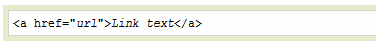
create the 'link text' under this naming convention: name, blogger post.
eg: Matt Barron, week 3 Blogger post
post all of this, as a comment on this master blog post
Blogging 101
- A new blog is created somewhere in the world every half a second. That goes on to prove how popular blogging is on the Internet.
- Blogs have influence. Surveys suggest that lot of Internet users prefer reading reviews published on blogs before making a purchase.
- You don't need to spend a single penny to publish a blog. All you need is a computer and an Internet connection. You may even write blogs from a mobile phone.
- You don't need any technical skills to create a blog. If you know how to write an email on the computer, you are good enough to write a blog.
-If you are worried about sharing your details on the Internet, you can create personal blog that can only be read by your close friends and family members.
- You can put advertising on your blogs and make some decent income. There are people who have quit their regular jobs to become full-time bloggers.
- You don't need to know English to write a blog. There are free tools available to help you publish blogs in any Indian language including Hindi, Urdu, Punjabi, Bangla, Tamil, etc.
- If you like clicking pictures with your digital camera, you can join the growing community of photo bloggers in the world who display pictures on their blogs.
44% of all bloggers are parents, 70% have college degrees, two-thirds are male and 50% of them lie in the 18-34 age group.
- You'll find an audience if you write what you’re passionate about. - Mark Frauenfelder
find source here
WELCOME!! to the MPI104 Master Blog 2011!!

WELCOME this is the epicenter for all things MPI104 for the entirety of the subject.
All information about weekly tasks and Assessments will be posted here!
It is up to you to remain up to date with this blog as it will be our first line of contact within this subject.