!! ATTENTION ALL STUDENTS !!
I am writing to inform you that Assessment #1 will be purely digitally handed in. Due to an unforeseen change in the timing of the universe, My Graduation ceremony shall be underway during the set time for assessment.
Luckily this means good news for you. Not only do you not have to show your Assessment work in front of beady watching eyes, but you also do not have to hand in your assignments until 11:59pm on the date of assessment (Thursday, 31st March.)
This does not change any of the handing in requirements, you still should follow the Masterblog with your submission, as all of your work is online this shall make no difference. You will however, have to be much more careful as to make sure all of your links work so I can see your work.
the time of submission will be determined by the time and date on both the masterblog comment (linking to your 250-500 word post), and the email I receive from you as outlined in the masterblog.
Any submission that is posted/emailed after 11:59 Thursday, shall be penalised according to the subject outline and its late submission policies.
Thanks guys good luck with the assessment#1, and have a great holiday break. I shall see you on the 21st of April.
please feel free to email me on mattbarron.mpi104@gmail.com or txt on 0423 395 390.
sincerely yours
Matt Barron (Lecturer)
This is an experimental Blog site developed for use with the subject MPI104 2011
Monday, March 28, 2011
Wednesday, March 23, 2011
Assessment 1 CHECKLIST

Please read through the MPI104 Blog thoroughly and make sure that you have completed all tasks.
Assessment #1
o User has subscribed to a Google Calender
Blogger
o User has links in side bar
o User has more than the minimum posts (5)
o User has links in posts (minimum 3)
o User has updated profile
o User has uploaded picture for profile
o User has experimented with Templates
o User has experimented with Fonts
o User has experimented with Colours
o User has at least 1 picture in a post
o User has a Flickr post in their blog
o Posts have titles
o Blog has a description
o User has added at least 1 other page element
o User has a del.icio.us post on their blog
o User has commented on at least 2 other peoples posts
Flickr
o User has uploaded pictures (minimum 4)
o User has progressively uploaded more pictures
o Most pictures have titles
o Most pictures have descriptions
o User has created a set
o User has joined a Group
o User has added some favourites
o User has commented on at least one other person’s pictures
o User has uploaded an original image OR acknowledged the source if not original
Del.icio.us
o User has saved bookmarks (minimum 4)
o User has progressively saved more bookmarks
o Most bookmarks have descriptions
o Most bookmarks have tags
o User has bundled tags
o A bookmark includes the MPI104_2011 tag
o User has bookmarked another class members blog
o User has bookmarked their Blog homepage
o User has bookmarked their Flickr homepage
o User has created a del.icio.us network
o User has integrated del.icio.us into their workflow
Meta
o Student is present at assessment
o Has emailed mattbarron.mpi104@gmail.com
...a working link...
to their assessment #1 blog post (the 250-500 words)
- their Gmail, Blog, Flickr, and del.icio.us details
o Student should also COMMENT on the master blog (In the assessment 1 page)
Guide to handing in Assessment #1

Don’t forget that NEXT week is your first assessment!
Please email ME at the following email, with ,your name MPI104 and your workshop number as the subject:
example: Matt Barron MPI104 Workshop 2
TO
mattbarron.mpi104@gmail.com
Attendance for the assessment is compulsory, so by not being present and not supplying the mentioned details to ME a zero (0) mark will be awarded.
How the assessment will work:
50 marks will be awarded as per the mpi104 checklist below, whilst another 50 marks will be awarded for “interestingness”. This means that if you have completed all the task in the checklist you will pass. However if you go beyond this, both aesthetically and through research on your blog posts, your mark will be escalated to reflect this.
For all of the assessments you will have to write a post on your blog before class on the day of your assessment of between 250 – 500 words to summarise what you have done in the subject by that time.
This blog post should detail:
Blogger
• The number of posts on your blog, and some links to your more interesting posts
• The work you have done on the aesthetic look of your blog (templates, colour, fonts)
• Comments that you have made to other blogs – with links to the more interesting comments
• Tags that you have used
• Other work that you have done in Blogger
Del.icio.us
• The number of bookmarked web pages
• Why these are of interest to you
• Links to your favourite 3 web pages
Flickr
• The number of uploaded images
• A link to your 3 favourite images
You need to email ME the following to be assessed:
• Your Gmail address
• Your Blog url
• Your del.icio.us account
• Your flickr account
• a link to your 250-500 word post.
You will need to email ME (with "Your Name MPI104_2011 Workshop 2 or 3" as the subject) .
READ AND ADHERE TO THE CHECKLIST TO ENSURE A PASSING GRADE!!!!!
week 4 Del.icio.us
Create a new post on your blog. Include a working link to your Delicious account .
(using the a href code learnt in class)
After you have created your Delicious account post with a link, create a link of your post as a comment to this post on the master blog.
remember to link from a comment, click your comment Date/heading and it will open up your comment on a separate page, you can then copy the URL from the Address bar in your browser.
create the 'link text' under this naming convention: name, Delicious post. eg: Matt Barron, flickr post
Week 4 FlickR

Create a new post on your blog. Include at least one working link to your flickr images – something which relates to your post.
in flickr click and view your image then in the "share" menu, copy the html code and paste it in your post
After you have created your flickr post with an image, create a link of your post as a comment to this post on the master blog.
remember to link from a comment, click your comment Date and it will open up your comment on a separate page, you can then copy the URL from the Address bar in your browser.
create the 'link text' under this naming convention: name, flickr post. eg: Matt Barron, flickr post
Tuesday, March 22, 2011
Time table Change
Hi to all,
Unless you do not check interact,
I regret to inform you that workshop #1 held on tuesday 9-11, will unfortunately not exist anymore as i am only contracted to teach 2 Workshops.
This means as of this week, Workshop #1 and #3 will merge. I am sorry for any inconvenience this may cause.
Workshop # 3 is held at 3-5 on thursday in the usual room. Feel free to attend the earlier Workshop held 1-3 on thursday if you have a clash, though it is quite full.
(we can do some shuffling if need be :))
Hope all is well,
Matt Barron (Lecturer).
Unless you do not check interact,
I regret to inform you that workshop #1 held on tuesday 9-11, will unfortunately not exist anymore as i am only contracted to teach 2 Workshops.
This means as of this week, Workshop #1 and #3 will merge. I am sorry for any inconvenience this may cause.
Workshop # 3 is held at 3-5 on thursday in the usual room. Feel free to attend the earlier Workshop held 1-3 on thursday if you have a clash, though it is quite full.
(we can do some shuffling if need be :))
Hope all is well,
Matt Barron (Lecturer).
Tuesday, March 15, 2011
Week 3 Blogger

Blogger.
Creating your first post.
Create a new post on your blog. Include at least one working link (using the insert link button in the posting window) to a web page.
After you have created your first post, create a link of your post, and submit it as a comment to this post (not of your blog).
remember to link from a post, click your post heading and it will open up your post on a separate page, you can then copy the URL from the Address bar in your browser.
And then paste the URL into the url spot in this code '
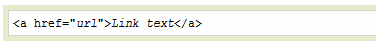
create the 'link text' under this naming convention: name, blogger post.
eg: Matt Barron, week 3 Blogger post
post all of this, as a comment on this master blog post
Blogging 101
Things you may not know about Blogs
- A new blog is created somewhere in the world every half a second. That goes on to prove how popular blogging is on the Internet.
- Blogs have influence. Surveys suggest that lot of Internet users prefer reading reviews published on blogs before making a purchase.
- You don't need to spend a single penny to publish a blog. All you need is a computer and an Internet connection. You may even write blogs from a mobile phone.
- You don't need any technical skills to create a blog. If you know how to write an email on the computer, you are good enough to write a blog.
-If you are worried about sharing your details on the Internet, you can create personal blog that can only be read by your close friends and family members.
- You can put advertising on your blogs and make some decent income. There are people who have quit their regular jobs to become full-time bloggers.
- You don't need to know English to write a blog. There are free tools available to help you publish blogs in any Indian language including Hindi, Urdu, Punjabi, Bangla, Tamil, etc.
- If you like clicking pictures with your digital camera, you can join the growing community of photo bloggers in the world who display pictures on their blogs.
44% of all bloggers are parents, 70% have college degrees, two-thirds are male and 50% of them lie in the 18-34 age group.
- You'll find an audience if you write what you’re passionate about. - Mark Frauenfelder
find source here
- A new blog is created somewhere in the world every half a second. That goes on to prove how popular blogging is on the Internet.
- Blogs have influence. Surveys suggest that lot of Internet users prefer reading reviews published on blogs before making a purchase.
- You don't need to spend a single penny to publish a blog. All you need is a computer and an Internet connection. You may even write blogs from a mobile phone.
- You don't need any technical skills to create a blog. If you know how to write an email on the computer, you are good enough to write a blog.
-If you are worried about sharing your details on the Internet, you can create personal blog that can only be read by your close friends and family members.
- You can put advertising on your blogs and make some decent income. There are people who have quit their regular jobs to become full-time bloggers.
- You don't need to know English to write a blog. There are free tools available to help you publish blogs in any Indian language including Hindi, Urdu, Punjabi, Bangla, Tamil, etc.
- If you like clicking pictures with your digital camera, you can join the growing community of photo bloggers in the world who display pictures on their blogs.
44% of all bloggers are parents, 70% have college degrees, two-thirds are male and 50% of them lie in the 18-34 age group.
- You'll find an audience if you write what you’re passionate about. - Mark Frauenfelder
find source here
WELCOME!! to the MPI104 Master Blog 2011!!

WELCOME this is the epicenter for all things MPI104 for the entirety of the subject.
All information about weekly tasks and Assessments will be posted here!
It is up to you to remain up to date with this blog as it will be our first line of contact within this subject.
Subscribe to:
Posts (Atom)